PL/pgSQL Returns SetOf
Summary: in this tutorial, you will learn how to use the returns setof option to define a function that returns one or more rows.
Defining a function with returns setof option
PostgreSQL functions allow you to encapsulate reusable logic within the database. To return one or more rows from a function, you can use the returns setof option.
The returns setof option allows you to return one or more rows with a predefined structure from a function.
Here’s the syntax for creating a function that returns a set of rows:
create or replace function function_name(parameters)
returns setof row_structure
as
$$
-- logic
-- ...
-- return one or more rows
return query select_query;
$$ language plpgsql;In this syntax:
- First, specify the function name after the
create or replace functionkeywords. - Second, use the
returns setofwith a predefined row structure. The row structure can be a composite type defined in the database. - Third, return rows inside the function body using the
return querystatement followed by a select statement.
Calling the function
To call a function with the returns setof, you use the following statement:
SELECT function_name(argument);It’ll return a single column containing an array of all columns of the returned rows.
To retrieve data from a specific column of the return rows, you specify the dot (.) and column name after the function call:
SELECT (function_name(argument)).column_name;If you want to retrieve data from all columns of the returned rows, you can use the .* like this:
SELECT (function_name(argument)).*;Alternatively, you can call the function using the SELECT...FROM statement:
SELECT * FROM function_name(argument);PL/pgSQL Returns SetOf example
We’ll use the film table from the sample database for the demonstration.
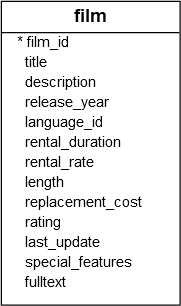 First, define a function that retrieves a film by its id from the
First, define a function that retrieves a film by its id from the film table:
create or replace function find_film_by_id(
p_id int
)
returns setof film
as
$$
begin
return query select * from film
where film_id = p_id;
end;
$$
language plpgsql;Second, call the find_film_by_id() function:
SELECT find_film_by_id(100);Output:
find_film_by_id
------------------------------------------------------------------------------------------------------------------------------------------------------------------------------------------------------------------------------------------------------------------------------------------------------------------------------------------------------------------------------
(100,"Brooklyn Desert","A Beautiful Drama of a Dentist And a Composer who must Battle a Sumo Wrestler in The First Manned Space Station",2006,1,7,4.99,161,21.99,R,"2013-05-26 14:50:58.951",{Commentaries},"'battl':14 'beauti':4 'brooklyn':1 'compos':11 'dentist':8 'desert':2 'drama':5 'first':20 'man':21 'must':13 'space':22 'station':23 'sumo':16 'wrestler':17")
(1 row)The output is an array that contains column data.
Third, retrieve the title of the film with id 100:
select (find_film_by_id(100)).title;Output:
title
-----------------
Brooklyn Desert
(1 row)Fourth, retrieve the data from all columns of the returned row:
SELECT * FROM find_film_by_id(100);Output:
-[ RECORD 1 ]----+--------------------------------------------------------------------------------------------------------------------------------------------------------------
film_id | 100
title | Brooklyn Desert
description | A Beautiful Drama of a Dentist And a Composer who must Battle a Sumo Wrestler in The First Manned Space Station
release_year | 2006
language_id | 1
rental_duration | 7
rental_rate | 4.99
length | 161
replacement_cost | 21.99
rating | R
last_update | 2013-05-26 14:50:58.951
special_features | {Commentaries}
fulltext | 'battl':14 'beauti':4 'brooklyn':1 'compos':11 'dentist':8 'desert':2 'drama':5 'first':20 'man':21 'must':13 'space':22 'station':23 'sumo':16 'wrestler':17Note that we use \x command in psql to display the result set vertically.
Summary
- Use the
returns setofto return one or more rows from a function.